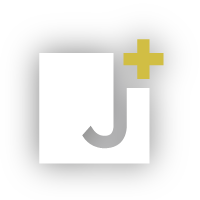Power BI consultancy
Create a data-driven culture and unlock valuable analytical insights with Microsoft’s Power BI tool integrated fully into LEAP Legal Software and backed by Jayva.
What’s why we’re offering Power BI consultancy in the form of (1) training, (2) support and (3) report creation. We’ll help you take advantage of this latest technological innovation for optimum decision making and maximised operational efficiency.
You already own the data. With Power BI, create captivating visual stories that drive your business forward.
Power BI and Jayva - blended
-

Training
Our experts guide you around Power BI’s easy-to-use functionality and intuitive interface so you can navigate its advanced analytical capabilities, and build a solid foundation with the best practices and processes at the core.
-

Support
Our specialist technical consultants offer end-to-end assistance of Power BI’s implementation, customisation and adoption. With over 10 years’ experience in the legal arena, we’ve got you covered.
-
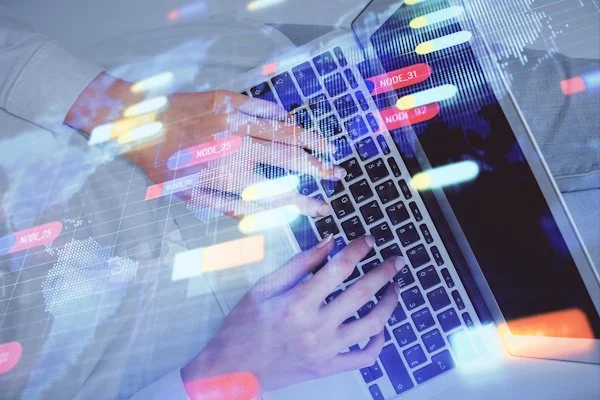
Report creation
Our skilled team creates a suite of bespoke reports to transform your raw data drawn from multiple sources into meaningful business insights effortlessly and speedily – literally at the click of a button.

Why choose the Power BI-Jayva powerhouse?
The benefits of Power BI technology combined with Jayva’s consultancy are varied and expansive, some of which are described here:
Achieve superior case management results – Integrate with your case management software for KPIs into vital case metrics and outcomes to fuel continual improvement.
Become financially savvy – Interconnection with legal accounting systems permits analysis of billing, invoicing, revenue and profitability for forecasting and planning.
Avoid compliance hazards – Scan dashboards to identify red flags, and track regulatory and legislative updates for assured compliance.
Allocate resources optimally – Analyse workload, case progress and productivity to ensure perfect resource planning without workflow bottlenecks.
Benchmark against competitors – Compare performance-based statistics with those of your rivals and wider industry figures to be a stronger competitive force.
Draw and evaluate data from every origin – Pull in data from Excel spreadsheets, SQL databases, case management systems, wherever – then cleanse, shape and format for actionable observations.
Access up-to-the-minute intelligence – See your data in real time for decision making and strategy formulation which harnesses your data’s true power.
Collaborate cohesively – Share data, reports and dashboards at individual, team and firm level for stakeholder engagement and company-wide synergy.
Scale up or down according to your needs – Power BI’s scalability allows utilisation by any firms small or large, with an architecture to support growing user bases and unlimited datasets.
Flex your pricing plan – Cost-effective pricing makes it affordable to businesses of all sizes and budgets with added value for organisations already using Microsoft’s ecosystem.
Make substantial time savings – Swap repetitive data entry and manual spreadsheet manipulation for centralised data and consolidated reporting to save time – the currency of your law firm.
Get in touch to learn more about Jayva’s Power BI consultancy services.
Keen to learn more?
Download our Power BI flyer
From describing the Power BI tool, to explaining where Jayva comes in, to setting out even more benefits of the combined Power BI-Jayva offering, to showcasing client praise, discover it all in our flyer.
ACCESS FLYER
Want to see Power BI in action?
Watch LEAP’s webinar
Colm Mitchell, Customer Success Manager at LEAP, describes how Power BI and the LEAP API gateway come together, demonstrates the LEAP connector and reporting dashboards provided, and shows where to find LEAP certified consultants in the partner network directory - including Jayva.
VIEW HALF-HOUR RECORDING


LEAP Power BI Connector frequently asked questions
-
A Power BI Connector is a software component that enables Power BI to connect to and retrieve data from an external source.
-
Installation steps may vary, but it involves downloading and installing the connector from the Power BI marketplace or Microsoft store.
-
Power BI Connectors support a wide range of data sources, including databases (SQL Server, MySQL, Oracle), cloud services (Azure, AWS), Excel files, SharePoint and more.
-
The refresh frequency depends on the Power BI service plan and the specific data source. It can range from daily to more frequent intervals for real-time data.
LEAP data is synchronised into the Power BI platform. LEAP data is updated every 4 hours.
Power BI relies on the LEAP Reporting API endpoints for its data and the majority of these endpoints have four (4) hour caching windows eg. if 2 users working for the same law firm are reporting in Power BI:
• User 1 loads data into Power BI, and then 3 hours later.
• User 2 loads the same type of data into Power BI.
• User 1 and user 2 would see the same data.
• If a 3rd user were to complete the same task i.e. load data into Power BI approximately 5 hours later, user 3 would see an updated set of data.
• This data would be different to what was displayed for user 1 and user 2.
• This is due to the 4-hour caching window for the LEAP endpoints.
-
Troubleshooting may involve checking credentials, network settings, and ensuring the data source is accessible.
-
Power BI Connectors typically require an internet connection, especially for cloud-based data sources. However, data cached during a refresh can be used offline for viewing reports.
-
Power BI provides options to securely store and manage credentials. It is recommended to use service accounts and follow best practices for securing sensitive information.
-
Refer to the Microsoft store for pricing: Microsoft Power BI Pricing & Feature Comparison.
-
Refer to the Microsoft store for pricing and feature comparisons: Microsoft Power BI Pricing & Feature Comparison.
-
LEAP access to Power BI is limited to admin users. By default, all admin users will be able to access Power BI Connector. This, however, can be restricted by admin superuser in your firm.
-
Yes, absolutely! Power BI provides a wide range of visualisation options, and you can easily change the graphic or visual representation of your data to best convey insights.
-
Yes. Power BI is designed to empower users to create their own reports and dashboards.
-
Yes, users have the ability to customise reports using Power BI. This includes date ranges, staff, matter types to name a few.
-
Not in the general sense of copy and paste, however, users do have the flexibility to create their own templates based on existing reports and dashboards.
Get in touch
Learn more about our Power BI consultancy services.
Other services
-

AI consultancy & training
We help you choose, configure and confidently use AI tools to streamline workflows, boost profitability and unlock efficiencies.
-

Project management
Hand-holding and team-leading support from inception to completion of your project, attaining milestones and within constraints.
-

Legal accounting consultancy
For UK-based law firms, we show that compliance with legal accounts rules is easier than you might think.
-

Client trust accounting consultancy
For US-based law offices, we assist with compliance to increasingly heavily regulated accounts rules.
-

Training
Our trainers take centre stage to deliver bespoke learning programmes to your unique needs.